Prop Farming Blueprint EA Titan X MT5 V21.48 & Setfiles
Prop Farming Blueprint EA Titan X MT5, a program developed by Blue Edge Financial, offers traders a streamlined path to passing proprietary firm challenges and managing funded accounts using automated methods. A central feature is the Titan X Expert Advisor (EA) for Meta Trader 5 (MT5), an algorithmic trading tool that evolves with the market to improve trading outcomes.
- Platform: Meta Trader 5 ( MT5)
- Currency Pairs: Multi Pairs
- Time Frame: H1
- Minimum deposit: 1000$
- Recommended leverage: 1 : 500
- Trader: Beginners and professional
- VPS: Recommended use VPS
$20.00
Table of Contents
ToggleIntroduction Prop Farming Blueprint EA Titan X MT5
Prop Farming Blueprint EA Titan X MT5 V21.48 ,created by Blue Edge Financial, helps traders pass prop firm challenges and manage accounts using automated tools. The Titan X Expert Advisor (EA) works on Meta Trader 5 (MT5) and is like a robot trader that adapts to the market to improve your results. It helps you pass prop firm challenges by trading automatically, so you can manage multiple accounts easily and save time. It makes decisions based on data and math, not feelings.
Technical Specifications
| Specification | Detail |
| Platform | Meta Trader ( MT5) |
| Currency Pairs | Multi Pairs |
| Time Frame | H1 |
| Minimum deposit | 1000$ |
| Recommend leverage | 1 : 500 |
| Trading | Expert Avisot trading automated 100% |
| Trader | Beginners and Professional traders |
| Broker | Broker Compatibility any broker |
| Product type | Have DLL |
| Virtual private server ( VPS) | Recommended Use VPS |
| Updates | Lifetime free updates and support |
| Presets | Have Set files |
| Ease of Use | User-friendly interface |
Key Features of Prop Farming Blueprint EA Titan X MT5
Intelligent Trading: Powered by Titan’s AI, dynamic algorithms adapt to market fluctuations to consistently improve trading performance.
The Power of Shared Knowledge: Explore a vast and growing collection of trading strategies from a community of successful traders, updated daily to align with current market trends.
Expert Mentorship: Benefit from personalized coaching sessions with professional algorithmic traders who have a proven track record using the Prop Farming system.
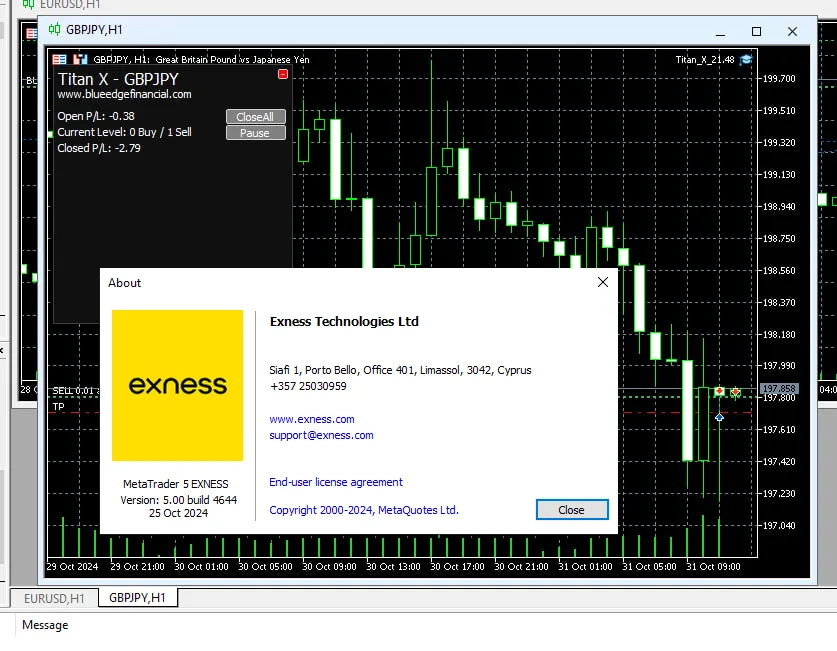
Download, Installation and Usage Guide
Package Content:
-
- DLL: terminal64.exe, – start terminal with luncher.jpg, api.dll, launcher.exe,fix
- Experts: Titan_X_21.48.ex5
- Preset(Guide): Titan X Tool Settings Explained.docx, Sergio_s Settings,Golden Goose Settings,KC_s PLAID Settings, Sam H_s Settings
Algofxbot.com is committed to making Prop Farming Blueprint EA Titan X MT5 accessible and easy to use. This step-by-step guide will walk you through the installation and setup process:
Step 1: Purchase and Download
-
- Visit the Algofxbot.com website.
- Navigate to the Prop Farming Blueprint EA Titan X MT5 product page.
- Click the “Buy Now” or “Add to Cart” button.
- Complete the checkout process, providing the necessary information and payment details.
- Upon successful payment, you will receive a download link for the Prop Farming Blueprint EA Titan X MT5
Note: Because this EA unlocked using custom DLL, you need turn off antivirus to download this product.
Step 2: Install Meta Trader 5 (MT5)
-
- If you don’t already have MT5 installed, download it from your Forex broker’s website or directly from the Meta Quotes website.
- Install MT5 on your computer, following the on-screen instructions.
Step 3: Install Prop Farming Blueprint EA Titan X MT5
-
- Copy all DLL files to root MT5 folder.
- Start MT5 terminal with new launcher.
- Click on “File” in the top menu, then select “Open Data Folder.”
- This will open a Windows Explorer window. Navigate to the “MQL5” folder, then the “Experts” folder.
- Copy the Titan_X_21.48.ex5 file that you downloaded into the “Experts” folder.
- Close the “Experts” folder and restart Meta Trader 5.
Step 4: Activate Prop Farming Blueprint EA Titan X MT5
-
- In MT5, open the “Navigator” window (usually on the left side of the screen).
- Expand the “Expert Advisors” section. You should see “Prop Farming Blueprint EA Titan X MT5” listed.
- Drag and drop “Prop Farming Blueprint EA Titan X MT5” onto a chart of the currency pair you want to trade (e.g., EURGBP).
- A settings window will pop up. Here, you can customize the EA’s parameters (more on this below).
- On the “Common” tab, make sure “Allow automated trading” is checked.
- On the “Inputs” tab, enter your license key in the appropriate field.
- Click “OK” to activate the EA.
Step 5: Configure PrizmaL Pro EA MT5 Settings
The “Inputs” tab of the settings window allows you to customize Prop Farming Blueprint EA Titan X MT5 product page. to your preferences. Here are some of the key settings:
-
- Lot Sizing: Choose between fixed lot sizing, dynamic lot sizing (based on account balance and risk percentage), or other money management methods.
- Stop Loss (SL): Set the stop-loss level in pips.
- Take Profit (TP): Set the take-profit level in pips.
- Trailing Stop: Enable and configure the trailing stop to lock in profits.
- Max Drawdown: Set the maximum drawdown percentage you are willing to tolerate.
- News Filter: Enable and configure the news filter to avoid trading during high-impact news events.
- Trading Hours: Specify the hours during which the EA should be active.
- Magic Number: A unique identifier for the EA’s trades. This is important if you are running multiple EAs on the same MT5 account.
Important Considerations:
- Back testing: Before using Prop Farming Blueprint EA Titan X MT5 product page. on a live account, thoroughly back test it on historical data. MT5 has a built-in strategy tester that allows you to do this.
- Demo Account: After back testing, run the EA on a demo account for several weeks to ensure it is performing as expected in real-time market conditions.
- VPS: For optimal performance and 24/7 operation, use a Virtual Private Server (VPS).
- Risk Management: Never risk more than you can afford to lose. Use appropriate risk management settings, regardless of how confident you are in the EA.
- Start with a small amount: Even though you already have the recommended minimum deposit of $1000, start with a smaller amount first.
Step 6: Monitoring and Optimization
Prop Farming Blueprint EA Titan X MT5 product page. is running, it’s important to monitor its performance regularly. You can use MT5’s built-in monitoring tools to track open trades, profit/loss, and other metrics. Periodically review the EA’s performance and adjust the settings as needed to optimize its results.
This detailed guide ensures that even users with limited technical experience can successfully install and use Prop Farming Blueprint EA Titan X MT5 product page.. The emphasis on back testing, demo account usage, and VPS utilization reinforces responsible trading practices.
Why You Should Buy from Algofxbot
When purchasing Prop Farming Blueprint EA Titan X MT5 from Algofxbot, you will benefit from:
- Professional Customer Support: The support team is always ready to assist you in setting up and using the product.
- Competitive Pricing: Algofxbot offers competitive pricing compared to the market.
- Regular Updates: Our lifetime free updates ensure that you always have access to the latest version and features.
- Proven Track Record: Prop Farming Blueprint EA Titan X MT5 comes with extensive back testing data, demonstrating its consistent performance across various market conditions. Our results are transparent and verifiable.
- Ethical and Transparent Practices: We believe in honesty and transparency. We don’t make unrealistic claims or promises. We provide realistic expectations and encourage responsible trading.
- Secure and Reliable: Your account security is vital. Prop Farming Blueprint EA Titan’s code is encrypted and it is highly secure
If you are looking for a reliable and efficient automated trading tool, Prop Farming Blueprint EA Titan X MT5 is the perfect choice. Explore this product further and start your successful trading journey today.
To learn more about Forex Robots, Forex EAs, and other trading tools, visit Algofxbot’s website. We provide a range of automated trading solutions to help you optimize your trading strategy.
| 5 |
|
0 |
| 4 |
|
0 |
| 3 |
|
0 |
| 2 |
|
0 |
| 1 |
|
0 |
Related Products
Quantum Speed EA MT5 is a sophisticated Expert Advisor developed for the Meta Trader 5 (MT5) platform, focusing on automated trading to boost speed and efficiency. Its main goal is to refine trading operations, thereby increasing potential profits for users. Known for its high performance and dependability, this EA aims to maximize returns by capitalizing on price movements. The strategy, driven by acceleration and momentum, is particularly effective for gold trading, making it a strong tool for leveraging market trends and volatility.
Note: Because this EA unlocked using custom DLL, you need turn off antivirus to download this product.
Platform: Meta Trader 5 ( MT5)
Timeframes: Any
Currency Pairs: GOLD ( XAUUSD)
Brokers: Exness Broker, HTFX Broker
DMF Ai Ftmo Challenge and Prop Firms pass Safely EA is developed based on artificial intelligence (AI) technology to analyze markets and make accurate trading decisions. This product focuses on minimizing risk and enhancing profits for users. With complete automation, DMF Ai EA enables both new and experienced traders to participate effectively in the Forex market.
- Product type: Forex Robot, Expert Advisor
- Platform: MT4
- Timeframe: H4
- Currency Pairs: US100
- Suitable for: FTMO, Prop Firm Challenge
Arbiter Server Agent MT4v4.0 – Arbitrage trading is a strategy that enables traders to seek profit with virtually no currency risk. In the dynamic Forex market, fleeting price differences for identical assets often exist among different brokers. High-frequency traders employ automated algorithms to detect these disparities and rapidly execute buy and sell transactions, aiming to profit from these temporary mispricings.
- Platform: Meta Trader 4 (MT4)
- Minimum Dollar Amount: $100
- Currency Pairs: XAUUSD, GER30, US30
- Time Frame: M1
- Account type : any
Phoenix Blizzard Gold EA is an AI-powered Expert Advisor for automated gold trading on Meta Trader 4 (MT4). Utilizing machine learning algorithms like CNN and LSTM, it analyzes the gold market, adapts to price movements, and executes trades with high success probability, incorporating disciplined risk management. The EA focuses on the early morning hours of the Tokyo session, capitalizing on stable market conditions for optimal entry points.
- Trading Platform: Meta Trader 4 (MT4)
- Minimum Deposit: 100$
- Time Frames: M1 ( 1 minute)
- Currency Pairs: XAUUSD (Gold), XAUEUR
- Trading accounts: Unlimited
- Minimum leverage: Any supporting MT4 with 1:500 leverage recommended
Forex Obsidian EA for MT4 is a robust and completely automated Forex trading robot that provides traders with a hands-off solution for achieving steady profits in the market. Built to operate flawlessly on the Meta Trader 4 (MT4) platform, this expert advisor utilizes a unique strategy driven by six intelligent indicators, allowing it to pinpoint high-probability trades with accuracy and trustworthiness.
- Trading platform: Meta Trader 4 (MT4)
- Time frames: M15, M30, H1
- Currency pairs: EURUSD, GBPUSD, USDCHF, USDCAD, NZDUSD, and USDJPY.
- Minimum deposit: $300
- Minimum leverage: Any
Aura Neuron EA MT4 is one of the top solutions developed by Stanislav Tomilov, notable for its ability to leverage artificial intelligence to analyze and predict market trends. Aura Neuron EA MT4 is an advanced Expert Advisor equipped with multilayer perceptron (MLP) technology to analyze and predict market trends. It combines traditional indicators such as CCI and Parabolic SAR to provide accurate trading signals and effective risk management. Aura Neuron EA is designed to avoid risky strategies like Martingale, Grid, and Averaging, ensuring safe and stable trading.
- Product type: Forex Robot, Expert Advisor
- Platform: MT4
- Timeframe: H1
- Currency Pairs: XAUUSD, GOLD and EURUSD
Hedge Fund AIgo EA MT4 is a sophisticated Expert Advisor (EA) engineered to provide high levels of precision, adaptability, and flexibility. This intelligent and potent solution caters to both seasoned and novice traders, facilitating automated forex trading through the use of innovative methodologies like smart martingale, dynamic position sizing, and thorough risk management protocols.
- Platform: Meta Trader 4 (MT4)
- Time Frames: M5
- Currency pairs: Any
- Minimum Deposit: 500$
- Minimum Leverage: Any
- Trading Hours: Fully customizable trading hours, allowing users to specify when the EA should be active.
Dominant EA Pro MT5 operates as an advanced Forex Expert Advisor on the Meta Trader 5 platform, engineered for high-probability trade execution. This sophisticated automated trading robot specializes in both Gold and currency markets. Its impressive profitability is substantiated by verified performance on live trading accounts. Relying on precise algorithmic execution, Dominant EA Pro refines trading strategies to boost potential profits while carefully controlling risk.
- Trading Platform: Meta Trader 5 ( MT5)
- Currency Pairs: XAUUSD, GBPUSD, EURUSD, USDJPY
- Time Frame: M30, H1, D1 ( But default is H1)
- Minimum Deposit: 200$
- Recommend Leverage: From 1:30 to 1:0000
- VPS: Recommend Use VPS
- Trading: Expert Advisot trading automated 100%
The Artificial Intelligence EA is a programmed trading robot that uses sophisticated AI to analyze market information and make trades automatically. Working smoothly on the MetaTrader 4 platform, this EA continuously opens and closes trades based on AI-generated signals. It’s important to remember that the EA doesn’t learn on its own; users need to adjust its settings to match current market trends.
This EA have custom DLL file, you need turn off antivirus software to download and use.
- Platform: Meta Trader 4 (MT4)
- Minimum Deposit: $200
- Currency Pairs: XAUUSD(Gold)
- Time Frame: M1
- Leverage: 1 :400
The Gold ISIS EA MT4 is an advanced automated trading tool for the Meta Trader 4 (MT4) platform, specifically engineered for gold (XAU/USD) trading. It executes trades securely and effectively by dynamically adapting its approach to current market situations. Featuring sophisticated risk controls and solid trading logic, it produces excellent results without employing hazardous martingale or grid techniques.
Trading Platform : Meta Trader 4 (MT4)
Time Frame: M15
Currency Pairs: XAU/USD ( Gold)
Minimum Deposit: 1000$ ( 1 Strategy), 2000$ ( 2 Strategies), 3000$ ( Strategies)
Broker Requirements: Low-spread ECN accounts, IC Markers, IC trading
Leverage: 1 : 500
FVG EA PRO EA MT5 is a powerful and highly customizable automated trading robot. It uses market structure and price imbalances to pinpoint and execute high-probability trades, built on the Smart Money Concept (SMC) and Fair Value Gap (FVG) strategy . Unlike standard EAs, FVG EA Pro gives traders the control to create custom strategies by configuring entry rules based on market structure, kill zones, and silver bullet windows. This provides ultimate flexibility and full automation for ICT and SMC-based strategies, suiting scalpers, day traders, and swing traders alike.
- Platform: Meta Trader 5 ( MT5)
- Currency Pairs: Multi Pairs: GOLD, EURUSD, GBPUSD, USDJPY, GBPNZD, US30,…
- Minimum deposit:500$
- Recommended leverage: Any
- Trader: Beginners and professional
- VPS: Blue VPS, Golden VPS
Hedge Scalper EA MT4 is an Expert Advisor designed for automated forex trading on the MetaTrader 4 platform. It combines scalping, which aims to profit from small price changes, and hedging, a strategy to protect against losses by opening opposing positions. This tool is particularly appealing for traders looking to automate their strategies and potentially increase profits while managing risks.
- Product type: Forex Robot, Expert Advisor (DLL)
- Platform: MT4
- Timeframe: Any
- Currency Pairs: Up to 20

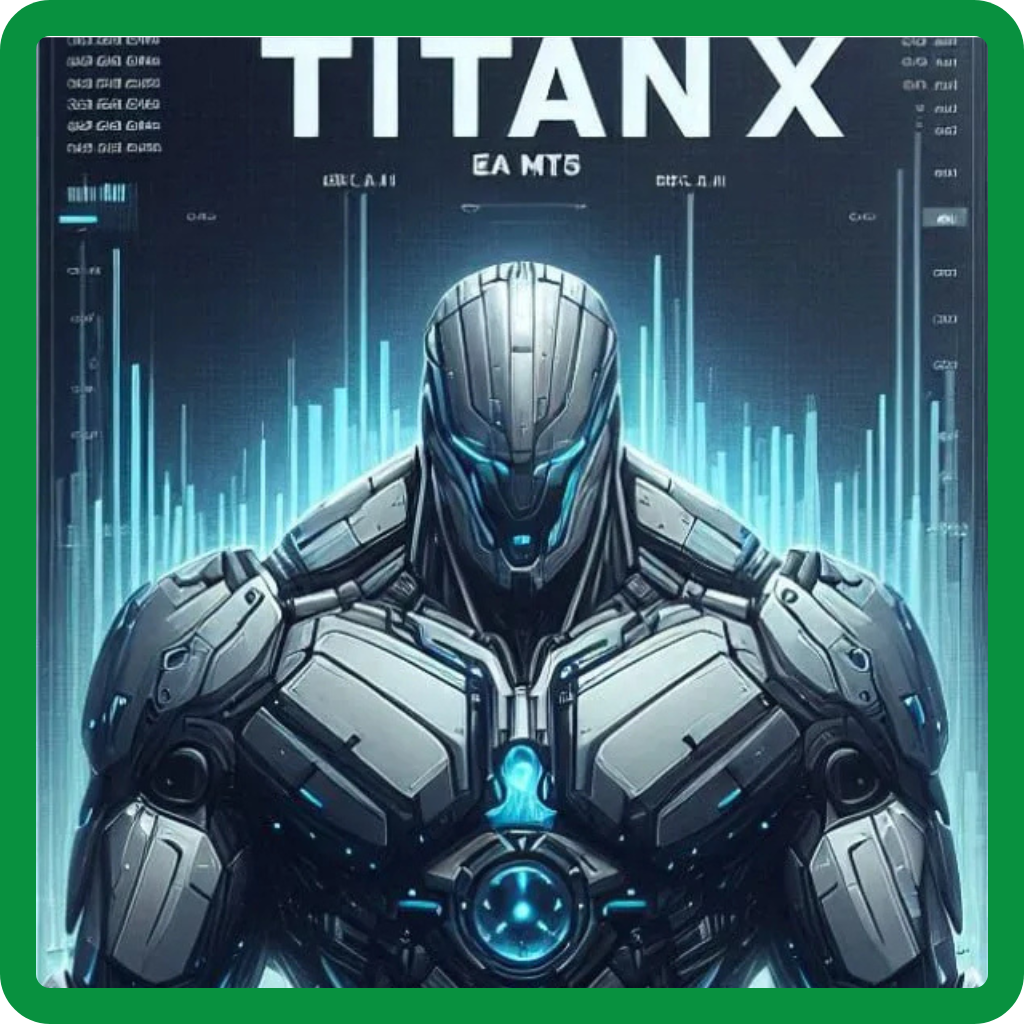








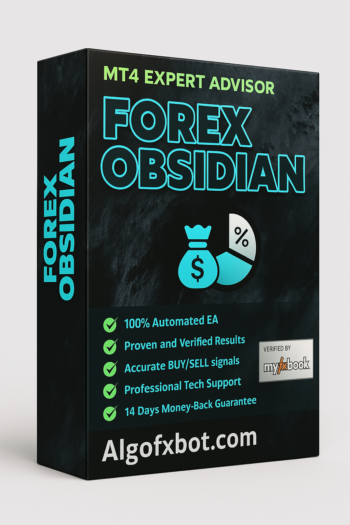
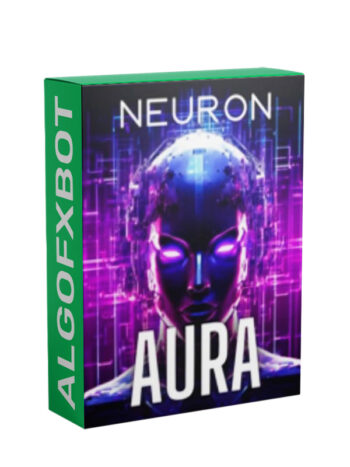
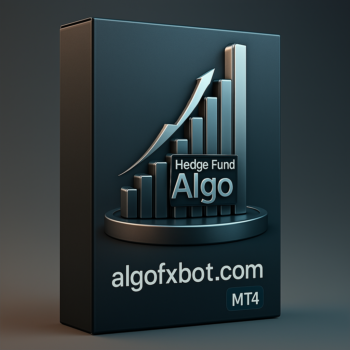

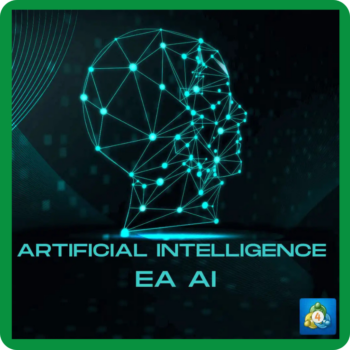


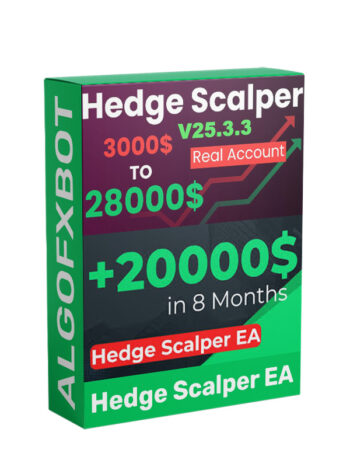



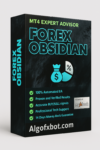
Reviews
There are no reviews yet.